Your Websites Hosting Matters
How does website hosting affect your SEO? Search engines are relentlessly working to display the searchers the best websites. A huge piece of this is speed. More and more the search engines are recognizing that consumers wants things NOW. A world where I have to wait for websites to load is not a world I want to be a part of.
Test you Website’s Speed
There are many tools on the web to see how fast your website is. I tend to try 2 or 3 of them when testing websites. If you’d like to run a test to see how you’re doing, check out Google’s PageSpeed Insights.
This is a great start and something your web developer should be involved in. Often times, they can work on your website to speed it up dramatically.
Hosting with the Best
Canada SEO Agency did extensive research to find the best possible hosting provider. We also recognize that a good hosting package is not just hosting. Our packages include:
Crazy fast Hosting
SSL Certificate
Daily Backups
Online Security
Content Delivery Network (CDN)
Sure there are cheaper alternatives out there, but we’ve been able to provide 100% up-time, fix basic website problems, and provide almost 100% increase in speed with all websites we’ve converted to our hosting.
Why Speed Matters
- Consumers don’t want to wait
- Search engines apply speed ratings to your SEO
- Mobile use is growing at a rapid pace
Google has indicated website speed is one of the signals used by its algorithm to rank pages. If Google wants to display fast pages to its users, you want to be part of that trend.
After you’ve tested your website speed, you’ll likely want to fix some issues. Kindly reach out and Paul will gladly explore this with you.
How Hosting Infrastructure Impacts Your Rankings
Beyond speed alone, your hosting provider influences several technical aspects of SEO. Server location, for example, can affect response time. If your site targets users in Canada, but your server is in Europe, latency increases — which can impact page speed scores and user experience.
Consistent uptime is also critical. Downtime means search engines may miss key pages during crawling, which can delay indexation or even lower your trust signals.
Security features like SSL certificates (included in our plans) are not optional anymore. HTTPS is a confirmed ranking signal, and unsecured sites are flagged in browsers — hurting click-through rates and credibility.
Need help with technical SEO or improving your site’s hosting environment? Whether you’re working with a Calgary SEO company, Edmonton SEO team, Winnipeg SEO consultant, or Vancouver SEO agency, ensuring your site is hosted on a high-performance server is a foundational step toward stronger visibility.
Designing Websites that work
By 2024 website design has been through many variations. If you’ve been around long enough, you may have built a few websites for your business(es). In the early years, your website design would showcase your business online. In the middle 2000’s your focus switched to SEO (Search Engine Optimization), now, maybe you’re looking for the next variation.
A web project that begins with the consumer
If you’ve had a conversation with Paul about your new design (or your very first website) you’ll recognize that he wants to make the website a tool to help your business grow. Showcasing your products & services in a beautifully designed digital format is essential, SEO is also a requirement, but how are visitors using your website? How can we make this work for you? Can we cut down on the amount of emails and phone calls you’re getting by answering questions in digital? Can we qualify your customers before you have the first interaction?
Winning the rankings game
When you achieve high rankings (in terms of SEO), you’ve done an excellent job at the three “E” rule. Paul’s entire website design concept is centred around the 3-E rule.
Entertain
Educate
Engage
The 3-E rule was born out of a simplistic and effective way to help business owners understand how to build an effective digital strategy. The online world has taught us much about consumer behaviour. How do we use websites, social media, and mobile apps? How do they benefit our lives? Why do we need the digital world in business?
Entertain
If your content lacks entertainment, your users will bounce. You live in your business, you know what consumers love. Highlight some entertaining stories, photos, and videos. Keep their attention to help build the confidence in your business.
Educate
This portion of the website is the most critical to attract the visitor who is “checking up on you”. If they’ve been referred to your business, they are checking you out to see what you do and how good you are. Everyone calls themselves experts these days, why not use your website to show it off?
Engage
Getting someone to take the “leap of faith” is the first step in converting your new lead into a customer. After you’ve showcased your business, exploited your experience, now it’s time to get them to take action. Engagement is the #1 determining factor of effective web design.
Attention span and website design
With our attention span shrinking by the minute, your presentation needs to be quick and painless. If you are a hairdresser, you know your users are coming to your website for 1 of 2 things; pricing, contact info. Your website doesn’t need to be an elaborate history lesson of your salon with extensive bios of your staff. Get visitors the info they are looking for and while you have their attention, let’s entertain them with visuals.
Take a look at your website today and see if the 3-E rule has been applied. Need some guidance in the process? Kindly reach out and Paul will gladly explore your website with you.
Modern Web Design: Built for Function, Not Just Looks
Web design today is more than aesthetics — it’s about guiding users to action efficiently. Every element on the page should have a defined purpose: answering a question, showcasing expertise, or prompting engagement. Long intros, outdated design trends, and irrelevant content block conversions. Clear navigation, fast-loading elements, and strategic calls to action help users move quickly from visitor to lead.
Design also supports your SEO strategy. Clean code, mobile responsiveness, proper header hierarchy, and optimized media files all contribute to crawlability and ranking. Design and SEO are not separate — they must be planned together from the start.
Not sure if your current site supports SEO and user flow equally? Whether you’re working with a Calgary SEO expert, Edmonton SEO agency, Winnipeg SEO company, or Vancouver SEO consulting, aligning content, structure, and user intent is key to building a site that performs.
Winning the Search Engine Optimization Game
Let’s talk about “On Page SEO” vs. “Off-Page SEO“. Both are very important to your online success, and they are drastically different.
Search Engine Optimization (SEO) is not a big mystery as some may say. It’s much like the real estate game. If you’re in it for quick results, you’ll lose. Over time if you optimize your content and give users a positive experience, you will have such a strong presence that your competitors will take notice.
Time + Optimized Content = Winning Formula
One of the biggest things search engines (SE) value is time. How long has you website been active? Remember that the SE’s want to give their users the best possible experience. A business that’s been around a while has accumulated visitors to their site, online reviews, and positive user experiences. To see where you stand vs. you competitors, visit Neil’s website, he knows a few things. SEO Analysis for me.
The next piece is to make sure your content is optimized. Writing for SEO and giving your writing a readability experience is a must. You can optimize your content all you want, but if the visitors don’t care for the reading, they bounce. This tells the SE’s that the user had a negative experience so your rankings don’t improve. Additionally, if your content is too “thin”, the SE’s won’t know what your website is about and won’t promote it to users. Spend some time on it and do it right.
Site Visitors want a Positive Experience
User Experience (UX) design is an essential step in designing a website that wins in the search engine optimization game. The general rules in UX are to give the user what they are looking for within 3 clicks, and display the content in a way that entices them to take action. A good call to action (CTA) strategy is where you win or lose customers. A website that is too spammy will deter users to do business with companies. Other UX rules:
A fast load time
Mobile optimized pages
A clear and concise layout/story
Tasteful CTA’s
After reading this guide, take a look at your website and see where you stand. Having an expert (you can choose me if you’d like) take a look at your online properties can save you a world of hassle and time. Consultations are always free, let’s chat.
Google will never call you
One of the many things that business owners hate is those spam calls from people representing their companies as Google. These calls usually start out with someone advising your website is not optimized and for a low fee, they will get you high search engine rankings. Lucky for you, you’ve read this post. These calls are never from Google and likely will never give you any increase in rankings. Always remember that anything worth having in this world takes time. You business wasn’t built in a day, neither will your SEO score.
Are you ready to dominate your rankings? Kindly reach out today to get started.
On-Page vs. Off-Page SEO: What Actually Moves the Needle
On-page SEO focuses on everything you control directly: content quality, structure, internal linking, meta tags, and how users interact with the site. These are foundational signals search engines use to assess relevance and clarity. Off-page SEO, on the other hand, is about trust — backlinks from authoritative domains, brand mentions, and reviews all strengthen your domain’s credibility.
Both require consistent effort, but on-page is where you should start. If your technical setup, mobile responsiveness, and content aren’t solid, link-building won’t make up for it. Before any external promotion, ensure your content satisfies user intent and includes structured data where appropriate.
Want an expert opinion on how well your SEO foundation is built? Whether you’re working with a Calgary SEO company, Edmonton SEO specialist, Winnipeg SEO expert, or Vancouver SEO agency, a proper audit can highlight what’s missing — and what’s holding your rankings back.
Need A New Website
Creating a New Website?
Your business is established, you’re gaining momentum, and you are taking a closer look at your marketing plan. You may be considering a new website to show your visitors you are growing. You may also be looking for a re-brand. Is this you?
Most of my projects are businesses that have already been through the website design process. Sometimes they’ve built their own website on a drag/drop web builder. In other cases, their current website is 5+ years old and has not been updated since launch.
Whatever the case is, building your new website should be a fun process. It is your only 24-hour employee. It should be dependable and be able to tell your story perfectly.
When a website is done well, it attracts more customers, closes the sale faster, and helps you grow.
Considerations for your new website
1- What kind of business are you?
If you’re a service business, you need to do an excellent job at telling your story. There’s 2 reasons people will land on your website; they need someone or are not happy with their current provider. Use your new website to answer their questions before they call.
If you’re a product business, having e-commerce is a huge bonus. Displaying your updated pricing on your new website is a must. There’s no denying consumers are spending lots of time on their phones. I often find myself shopping online while browsing in-store. Can I get the same product in another local store for a better price? Will this other store have more variety and/or better service?
2- How can you make it easier for the customer?
100% of my new website consultations begin with discovery. I will ask you many questions about your business.
-what POS system do you use
-what are the top-3 questions people ask when they call
-who is your ideal customer
-how can we save your customers time
People want things fast. Furthermore, consumers will pay for convenience. Can we integrate tools to help them book online? Can we answer all their questions before they call. Let’s build this to help you close the sale faster and attract the best customers.
3- How can my new website save me time?
As a business owner, time is valuable. How can I help you save time closing sales and increase your customer relations? Those are the 2 mandates I have for building your new website. I need to find out what makes your customers purchase, return, and become your marketing masters.
4- What is your budget?
Your budget will determine which options you have.
Free-$1,000 – Your cheapest option will be an online web builder such as Wix or GoDaddy. These are basic, often lack in Search Engine Optimization, but allow you to create something to get the ball rolling while saving some money.
$1,000 – $10,000 – The second option is using a web design agency. Web agencies like Canada SEO Agency can design a beautiful website with all the tools to help your business thrive.
$10,000+ – Lastly a web developer can create some pretty awesome websites, apps, platforms for your business. If your business has the funds to create a custom platform to work with all your existing programs (timesheets, accounting, inventory, documents, etc.), you can have a pretty awesome tool to help your business grow.
5- What are your intentions?
Increasing sales is way too often the answer I get when I ask this question. You want to make more money, that’s a given. Let’s dive a little deeper. Which of your products/services have the highest margins? Are you adding a department in your business? Are you improving the service to your customers? In addition to these questions, why are you looking to grow your digital footprint?
There’s a reason you set out to build a new website. This is the most important question when talking to prospective clients. If I miss the mark on this, the whole project is a waste of time.
Next month I will share the next step. How do you create content for your website? Content is the single most important thing you will need to create to have an outstanding website that actually works.
Are you ready to go but need a bit of a boost or more information? Kindly reach out and I will gladly explore this with you.
Planning a New Website? Start with Purpose, Not Just Design
A new website should solve problems, not just look better. Whether you’re replacing a DIY build or updating a 5-year-old site, the key is aligning functionality with business goals. Before writing a single line of code, clarify: who is your ideal visitor, what actions should they take, and what’s currently slowing them down?
If you’re a service provider, the site must answer common questions clearly and qualify leads. If you sell products, mobile-first navigation, clear pricing, and streamlined checkout are priorities. Add features only if they reduce friction or save time — for your team or your users.
Budget also sets the scope. Web builders can work short-term but often lack flexibility and SEO control. A customized solution from a trusted Calgary SEO agency or Edmonton SEO company gives you tighter integration with marketing goals, while Winnipeg SEO or Vancouver SEO teams can advise on scalable platforms tailored to your growth targets.
A website is not a brochure — it’s a tool. Before launch, define exactly how it will reduce admin tasks, shorten your sales cycle, and serve the right customer at the right time.
New Website Checklist
Your website needs to been seen
Building a new website? Since you already read my first article here, let’s move on. I’m about to share the single most important secret to having your website become an SEO rockstar. The world of SEO (search engine optimization is full of crazy information. What information is correct? Which of this is current? How do I know what works?
If People Can’t Find It on Your Site, They’ll Find It on Your Competitor’s Website.
Debbie Farese – Hubspot
#1 The Golden Rule of Website Design
These days, you need to build your website and make EVERY decision about the user. If you make them jump through hoops to find information, they’ll bounce and head to the next website. You’re done.
The golden rule of websites is to make sure the user has a positive experience. You know why they are looking for you. You know all of your customer’s objections. Answer those questions on your website HOMEPAGE. Why not? Let them know you hear them and you understand them. SALES BABY!!! That’s right, you give them a better experience, they tell the search engines they love you. You get the sale PLUS the search engines promote you more. BOOM! SEO for 2020 businesses, you’re welcome.
#2 The Most Overlooked Component
The easiest way to pull the eject button on your website is to overlook the written content. I’ve seen super-sexy websites that never get found because good copy is lacking. I bring up written content in the meeting, the customer’s eyes immediately roll back as they experience small tremors.
Our friends over at GrubStreet Writing have these tips:
If no one reads your copy, it’s worse than useless – it’s a waste of your time and money. But done well, good copy will increase sales.
That means the most important goal of every sentence you write is to maintain the reader’s attention. While that may seem difficult, there are two very easy steps you can take to help maintain the reader’s interest:
ONE – Talk about something the reader is interested in – the reader, their problem and your solution
TWO – Keep things simple – i.e. don’t get bogged down in details, write more than you have to, or ask a lot of your readerJonas Gagnon
Sexy almost never wins
Time and time again I see business owners looking for beautiful websites that will blow their visitors minds. The reality is 98% of visitors don’t care. They have an itch that needs to be scratched. They could care less that you spent 10K on a website.
Furthermore, the search engines can’t “see” your website. They can only read it. So make sure you have clearly defined your website with proper setup and content.
Before you start
1- At this point, you need to take inventory. What content have you already produced? Check your socials to see which posts generate most attention. Check your DM’s to see what customers are asking. Use that stuff to power your written copy for your new website.
2- When was the last time you did a marketing plan? It sounds like watching paint dry, but it’s important for you to update your stuff. A lot can change in a year or 10. Update that stuff. That’ll guide you through the clouds.
Your Website written copy checklist
- start with the user, give them an awesome web experience
- make your content easy to navigate and find. Otherwise, they will go to the next website
- refresh your content and put quality effort behind it.
- set your ego aside and remember that the “beauty” of the website is really only 25% of every functional website.
Why Content-First Web Design Wins SEO
Design alone won’t get your site seen. If your content doesn’t answer questions, build trust, and drive action, your traffic — and leads — will vanish. Users don’t come to admire visuals; they want answers. If they don’t find them fast, they move on — often to a competitor who simply explains things better.
Before any redesign, review what your audience already engages with. Which posts spark comments or DMs? Which FAQs are constantly repeated? These are the topics that should live front and center on your homepage — not buried three clicks deep.
Also, forget the idea that search engines care how your site looks. They only parse code and copy. If your headlines lack clarity or your content lacks depth, rankings suffer. A minimalist site with strong UX and rich, intent-focused content will almost always outrank a flashy one with vague copy.
Want to know if your site is built with the right content foundation? Whether you’re partnering with a Calgary SEO expert, Edmonton SEO consultant, Winnipeg SEO company, or Vancouver SEO agency, your message must come first — because Google reads, not watches.
Are you ready to go but need a bit of a boost or more information? Kindly reach out and I will gladly explore this with you.
How To: Website Refresh, Content Updates
It’s 2025, It’s Time To Refresh Your Website
If you’re looking for resources to help you make your website better, you found the right place. I’ve created a page with the most common questions asked from customers. Quick and easy edits they can take on themselves.
Digital marketing and website refresh activities are largely things that get pushed to the back burner. Follow these tips to get confortable with making simple edits. Soon you’ll have much more control over your website and peace of mind.
A good time to edit your website is after major events in your business, such as:
adding/removing products/services
hiring new staff
re-branding (new logo, company mission statement, etc.)
I’ve created 14 things you can do to increase your website rankings. Today’s small business is increasingly shifting their advertising efforts to digital marketing. Reasons for making the switch:
cheaper
easier to setup
can be adjusted on the fly
more accurate analytics
and a million more reasons
“More than ever, consumers are spending time on digital. You should spend your time where they choose to spend theirs.”
Tip #1 – Make your website more secure
Tip #2 – Update who has access to your website
Tip #3 – Website Refresh – Contact Info in the footer
Tip #4 – Refresh your website content – Blogging Fundamentals
Tip #5 – Website Mobile Friendly Check
Tip #6 – Increase SEO with Google Tools
Tip #7 – How website speed and SEO work to get you more business
Tip #8 – How to add an announcement bar or popup to wordpress website.
Tip #9 – Cut down on website spam messages. How to use Google reCAPTCHA on your website.
Website Refresh in 2025: Why Small Updates Matter More Than Ever
If your website hasn’t been updated in a year or more, you’re likely falling behind — not just in design, but in rankings, conversions, and trust. Users expect speed, clarity, and mobile functionality by default. Even small things — outdated staff bios, broken links, or missing contact details — send signals that your business isn’t keeping up.
Routine website maintenance doesn’t require a full redesign. Adjusting key areas like access permissions, content layout, and mobile usability can noticeably improve performance. Tools like Google Search Console, PageSpeed Insights, and reCAPTCHA integrations help you stay secure, fast, and visible.
Ready to audit your website or get expert help with improvements? Whether you need Calgary SEO consulting, an Edmonton SEO specialist, Winnipeg SEO support, or Vancouver SEO guidance, now’s the time to align your site with what 2025 users — and search engines — expect.
How To Stop Website Spam Emails
If you own a wordpress website at some point you’ll need to put a stop to the spam you’re receiving. The good news is there’s a few simple things you can do to keep those bots at a distance.
This tutorial is for the do-it-yourself business owner who wants to greatly reduce the spam messages getting to the email inbox. If you use squarespace, wix, godaddy, or any other website builder and would like a tutorial for those, please reach out to the Canada SEO Agency team and we’ll prepare one for you.
Stop Website Spam Tutorial
STEP 1
For wordpress users, you’ll first need to login to your website and determine which form plugin you are using. Look for “Contact” or “Forms” in the dashboard on the left side of the window. In this case, I’m using Gravity Forms. Your screen may look different depending on the plugin you’re using. If you need help with these please reach out. Once you find the contact form plugin, select the “Settings”.
STEP 2
Make your way over to Google’s reCAPTCHA page. You’ll need to sign in with a GMail or Google Admin account.
STEP 3
Add a label, select your reCAPTCHA version, email account, your desired security setting, and add the domain it will be used on. Save the settings.
STEP 4
Copy the site key and paste in the “Settings” on your website’s form plugin. Do the same for the secret key.
Google reCAPTCHA Settings
Your Website’s Form Settings
STEP 5
Save your settings and celebrate! Now your website is fighting spam without slowing down.
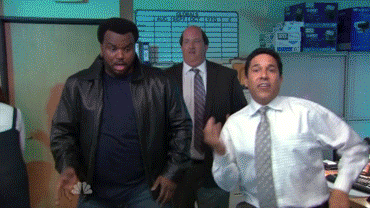
For more tips to help make your website even better click here. You can read all the tips we have for you to get more business using your website.
Are you ready to go but need a bit of a boost or more information? Kindly reach out and I will gladly explore your needs with you.
Block Fake Leads Before They Hit Your Inbox
Spam messages aren’t always bots — increasingly, they’re low-quality form submissions from fake or outsourced lead generators. To filter these, integrate form logic that blocks entries without business emails (e.g., @gmail.com), uses country-based IP filtering, or requires a custom response field only relevant to your service.
You can also create conditional logic that hides or disables form fields until a user engages with the page for a set amount of time. This eliminates the fastest form-fillers — typically bots or click farms.
If you’re managing your own website and marketing, pairing these tactics with expert oversight can significantly improve lead quality. Our teams in Alberta and beyond can assist with setup, cleanup, and targeting improvements. Choose your region to connect with a local expert:
Calgary seo specialist | seo company Edmonton | Winnipeg seo agency | Vancouver seo consulting
How to test your Website’s Mobile Friendliness
Your website needs to be mobile friendly. The fact that we still have that conversation with business owners in 2025 is crazy! Run a mobile friendly test now! Those website platforms that were developed years ago may no longer serve you well.
If you’re using a platform like Squarespace, Shopify, Wix, etc. you’re likely safe. It really doesn’t hurt to run a mobile friendly test. If you find some issues, those platforms have great support that can quickly resolve issues.
Table Of Contents
- Where Does Mobile Rank in SEO
- Run A Website Mobile Friendly Test
- Check Your Website’s Mobile-Friendliness
- How Many Mobile Visitors Are You Getting?
- How Do Search Engines Value Mobile Friendliness
- What To Do If Your Website Isn’t Mobile Friendly
Where Does Mobile Rank in SEO
Search Engine Optimization is easy. Give users what they want…FAST! It’s really that easy, that’s the code that Google cracked. Not long ago, there were more search engines than we could name. Google won the race by becoming the search engine that give the users what they want fast with amazing accuracy.
In 2016 Google starting switching websites to mobile-first indexing. You likely received an email with this notification. Bottom line is more and more users were accessing websites from mobile devices.
Google then put a lot of importance on mobile friendliness, website speed, and quality of content. If you do these things right, you’ll get so far ahead of your competitors, it’ll make their heads spin.
Run A Website Mobile Friendly Test
Google provides a great tool for you to check your website mobile friendliness. Click on the button below to visit their testing function. It only take a few minutes.
TEST YOUR WEBSITE
Check Your Website’s Mobile-Friendliness
If you’re a concerned small business owner, there’s a quick test to see if your website is giving your visitors the best experience:
Follow These Simple Steps
- Open your website on a desktop computer
- Resize the window using your cursor (shown in the video below)
- As you resize, the website should be “morphing” into a smaller screen version.
- If your website’s mobile version doesn’t appear like the video below, call me instantly! The good news is you may not need a completely new website. We can usually update sites to be mobile-friendly.
EMERGENCY CALL TO PAUL
How Many Mobile Visitors Are You Getting?
If you have a Google Analytics account connected to your website, you are likely receiving emails with the graphs explaining your data (as shown below). This data is important in tracking your marketing efforts. They also give you much insight into your visitors. You can find out about their demographics, website clicks, and much much more.
I’ve recently received a bunch of analytics from my customer’s websites. Late in 2019, I noticed that almost all my customer websites were receiving at least 50% of their visitors via mobile. Only 8 months later, the results are even more staggering.
- 100% of websites have more mobile clicks then desktop
- 1 website saw as much as 82% of mobile traffic
- Tablets are virtually insignificant traffic sources
*I selected a variety of websites with varying numbers of visitors and industries
How Do Search Engines Value Mobile Friendliness
- Responsiveness of the design
- Mobile Device – ease of use
- Website speed
- Proper interstitials
What To Do If Your Website Isn’t Mobile Friendly
Don’t panic! There’s a host of solutions that won’t break the bank. Converting a website can be a simple process or a complete revamp. It’s important that you discuss this with your web team. Side-note: Your business deserves a website that can grow with it. It should also be refreshed every 2 years max.
if you did the website mobile friendly test above and you need help and you plan on talking to web companies, use these questions to guide your conversation:
- Request quotes from at least 3 companies.
- Be selective. This is going to be your only 24-hour employee and the most important marketing piece for your business.
- DO NOT request quotes by email.
- Talk to the person on the phone or in person. You can quickly find out if they are the right fit for your business.
- Can you convert my existing website to mobile?
- Depending on the age of your website there could be a simple cost effective solution.
- They may recommend switching to a different platform. Generally website builders (like Wix, Squarespace, GoDaddy, etc.) are way behind on SEO. WordPress is a much better option.
- Do you have time for this kind of project soon?
- Don’t get into a relationship without establishing the timeline.
- Do I need a completely new website rebuild?
- Depending on the age of your website, it is sometimes required to start fresh. Take this opportunity to review your content as well.
- Inquire if you can assist with the content collection. Sometimes you can assist in the build to help save costs.
- Write the new content
- Take new photos
- Research keywords
- Can you incorporate my business tools?
- You may want to include your online booking, cam, etc.
- Are you proficient in SEO?
- Lots of web companies are great with appealing designs. Their knowledge of SEO is extremely important for your new website to be ranked and seen.
- This is maybe the most important question of all.
What Next?
For more tips to help make your website even better click here. You can read all the tips we have for you to get more business using your website.
Are you ready to go but need a bit of a boost or more information? Kindly reach out and I will gladly explore your needs with you.
If you’re unsure where to start or just need a quick opinion, we’re here to help. Whether you’re looking for a Calgary SEO expert, Edmonton web consultant, Winnipeg SEO service, or Vancouver SEO agency, we’ll make sure your website is mobile-ready — and built to win in search.
How To Do Local SEO In 2025 – Local SEO Checklist
Step One: Get a Google My Business Account
This may be the most important part of this local SEO checklist. If you want to show up in the local results on Google Search, a My Business Account is essential.
You will rank higher on Google Maps as well, which means your business will stand out a little bit more.
Google will optimize your Business Profile (Google listing) if you have a My Bussiness account associated with it. Here’s an example screenshot of a google maps search:
You will provide relevant information about your business in your account dashboard, and all of that info will be added to your Business Profile. All of this valuable information will then appear in the local search results on Google. It will also show in Google Maps and the Google Search Knowledge Panel.
Just note that you have to verify ownership of your business to make the most of your account. Your information needs to be up-to-date and accurate, and you should add your hours of operation, payment methods, and service or product information.
Throw in lots of images as well to entice your potential clients.
Step Two: Get Your Happy Customers to Write Online Reviews
Admit it: an online review has swayed you into making a purchase more than once. If not, you have more self-control than most of us. Online reviews matter a lot more than many business owners realize, and you can use them to your advantage.
You can encourage all your happy customers to tell the world how much they love you and gain more customers as a result.
Review Tips
Even Google thinks it’s a good idea and says that positive reviews will increase the chances of customers coming to your store. It will also help to increase your business’s visibility.
It’s possible that Google uses Google My Business reviews to rank businesses, so you have to get as many good ones as possible.
Of course, we’re not saying you should buy reviews. That’s an old trick that never really works – people can almost always tell when a review is fake or forced.
Google actually helps with this by giving you Google Place IDs that you can give your customers. That way, they get direct links to a page where they can review your service or product.
Step Three: Make Your Website Mobile-Friendly
We live in an age where many smartphones are better than laptops or PCs, so mobile-friendly websites are a must.
Most of your visitors will likely be on their mobiles, and if your site is wonky, you’ll lose their attention and business.
There are a few easy ways you can make sure that your website looks fantastic, whether it’s viewed on a smartphone or desktop.
- Use big fonts that are easy to read, and make sure your pages load within at the most three seconds.
- Don’t use too many images or long walls of text because it can waste a lot of space in mobile view.
- Ensure that your user interface is convenient and easy.
Test Your Website
If you’re not sure if your website is mobile-friendly, or if you found it isn’t, consider hiring a website designer to give you a few tips. The money you invest in this will be made up for with the customers who love your site and will visit your shop!
Step Four: Don’t Forget to Use Local Keywords
We are constantly hearing about the importance of keywords, but many of us don’t even realize that local keywords can carry a lot of weight.
But it makes sense, right? If you want to attract local customers, you need to use the local keywords they’re using to search for information related to your business.
But don’t overthink your keywords. Searches aren’t always as fancy or complicated as one would imagine.
Google Keyword Planner
For example, searching a simple term such as ‘local seo calgary’ will introduce you to Calgary-based SEO agencies. There’s no need for a long sentence such as ‘the best SEO agency in Calgary’ because the result will show that anyway.
Just focus on getting local SEO keywords most relevant to your business worked into your website and marketing efforts.
Step Five: Use Local News and Events
There’s nothing like local events and news to help your content hit home. If you can use the latest news of your area on your website, you’ll definitely grab the attention of all the right people.
You can write blog posts about activities such as festivals, big competitions, or even sporting events. If you can find a way to use these events to promote your service or products, even better!
Videos about causes or charities that you support will also work well to get your local customers interested in your business.
Final Thoughts on Local SEO
With the local SEO checklist we shared here, you can make your business stand out especially if you’re in a very competitive industry. As long as you keep your efforts sincere and well-planned, you should be just fine. Good luck!
Boost Local SEO with Consistent Online Listings and Engagement
Maintaining consistent business information across all online directories strengthens your local SEO presence. Beyond Google My Business, ensure your name, address, and phone number (NAP) match exactly on platforms like Yelp, Bing Places, and industry-specific directories. Inconsistencies confuse search engines and reduce rankings.
Engage with your community on social media by sharing local stories, customer spotlights, and responding promptly to comments. Active local engagement signals relevance and trustworthiness to search engines.
To maximize your reach, partner with a trusted Calgary seo company if you’re in Alberta’s largest city. For businesses in Edmonton, an experienced seo company in Edmonton can tailor strategies to your market. If you’re in Manitoba, a dedicated Winnipeg seo agency will help you grow locally. And in British Columbia, consider expert Vancouver seo consulting for targeted local optimization.
Regularly update your website and profiles with location-relevant content. This builds authority and boosts your chances of ranking for “near me” and local-specific searches.
Convert Wix Website To WordPress
As your business grows, you need to improve your marketing. Inevitably, your website will be the focus of that business growth. That is the perfect time to convert Wix website to WordPress.
WordPress’s customizability allows you to do a lot more with your website’s SEO. You have way more options. Which may be intimidating to some, that’s when you hire a pro. Find out how much it will cost you to hire a pro.
2- Website Speed
Your website speed is a huge piece of your rankings. More and more consumers are accessing websites from their mobile devices. The result of that is ranking faster websites higher.
Search Engines rank fast website higher because it’s a better experience for their users.
Let’s take a look at the website speeds before and after the conversion.
Before: Convert Wix Website to WordPress
Wix Platform/Hosting – Desktop:
Wix Platform/Hosting – Mobile:
After: Convert Wix Website to WordPress
We took the website files, pasted them into WordPress and saw immediate amazing results.
WordPress Platform/Hosting – Desktop:
WordPress Platform/Hosting – Mobile:
After optimizing the existing photos, layout, and some basic technical setup the website’s speed skyrocketed. This alone will have very positive impact on the customer’s SEO.
The reason for this is the “page builders” that Wix, Squarespace, GoDaddy, etc. use are very “heavy”. They are designed to address the problem DIY’ers have: allow me to be a web designer.
Their tools are detailed with tons of functions you will never use. They bog down your website speeds.
Think of WordPress as the frame of a house. It’s just the wood that make up the construction. All the siding, paint, roofing, etc is the “extras”. The page builders come with all this added weight, WordPress does not.
3- Website Customization
To round up the top-3 reasons to convert wix website to wordpress; CUSTOMIZATION.
You can literally do ANYTHING with WordPress. Most of the websites you have used are built on the WordPress CMS.
As you can see, some of the biggest brands you know use WordPress. And these websites are fully customizable.
They have designed the website to match their company’s branding.
Furthermore, they have added custom tools to allow them to run their business more smoothly. The ability to use custom tools is almost essential in today’s business.
BONUS 4- Minimize Your Website’s Carbon Footprint
If your webpages are “lighter” your website will run faster. That means your server will use less energy displaying your website AND your users will use less energy loading your page.
Now you can sleep well knowing you’ve minimized your carbon footprint. Check out these results.
Carbon Footprint – Before Conversion from Wix to WordPress
Carbon Footprint – After Conversion from Wix to WordPress
Why Convert from Wix to WordPress? More Control, Better SEO, and Faster Speed
Switching your website from Wix to WordPress gives you full control over SEO settings, customization, and performance. WordPress allows deeper optimization options that Wix and similar builders often restrict.
Speed is critical — WordPress sites typically load faster because they don’t carry the heavy page builder code Wix uses. Faster load times improve user experience and search rankings, especially on mobile devices.
Customization is another key advantage. WordPress supports a vast ecosystem of plugins and themes, letting you tailor your site exactly to your brand and business needs without unnecessary bloat.
Plus, lighter sites mean a smaller carbon footprint, reducing energy consumption on both server and user ends.
For businesses in Calgary, partnering with a Calgary seo expert can ease your transition and maximize your SEO potential. If you’re based in Edmonton, a reliable Edmonton seo consulting team can customize your WordPress setup. Winnipeg companies will benefit from experienced seo company Winnipeg professionals, while Vancouver businesses should consider specialized Vancouver seo agency support for their local SEO.
Upgrading your website platform is an investment in growth and sustainability. Reach out to explore how converting your Wix website to WordPress can unlock new business opportunities.
Conclusion
As you can see, the biggest brands in the world use WordPress. It’s fully customizable, fast, and helps you rank higher and you do some good for the planet.
It’s 2021, now is the time to invest in your most important marketing tool. Get started to convert wix website to WordPress today.
It’s not necessarily costly. We can use the same design you currently have if you wish. Reach out to get information now.


